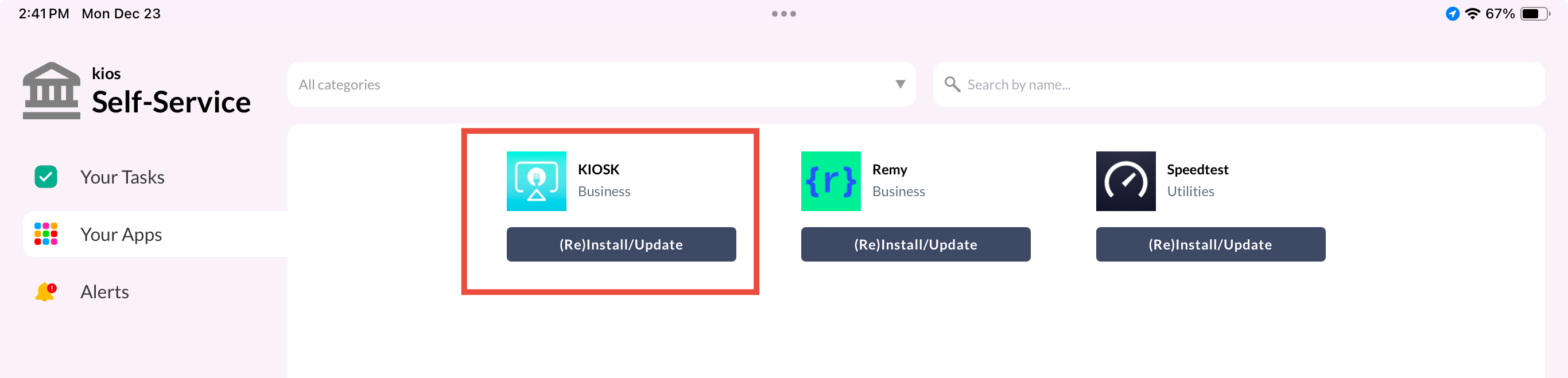Remotely with Remy (when store is closed):
- Tap 'Update All Kiosks' in Remy > Kiosk tab and wait up to five minutes. Your kiosk screen will turn off and then return to the Kiosk menu.
- Restart the Kiosk app with Remy (tap the three dots in the upper-right corner when a Kiosk is selected)
- Go to the Kiosk Dashboard > Manual Square Reader Settings Override > tap Reauthorize > tap Start and confirm the Reader is 'Ready'
- Enable 'Kiosk Mode' and Start your Kiosk.
<aside>
⚠️
Note: Remy may report the update was not complete, but wait five minutes, and it should complete the update.
</aside>
Locally on your kiosk
-
Disable 'Kiosk Mode' in the Kiosk Dashboard (tap Back from Kiosk Settings).
-
Exit the Kiosk app and go to the 'Business' app.
-
Update the Kiosk app and wait a few minutes for the download to finish.
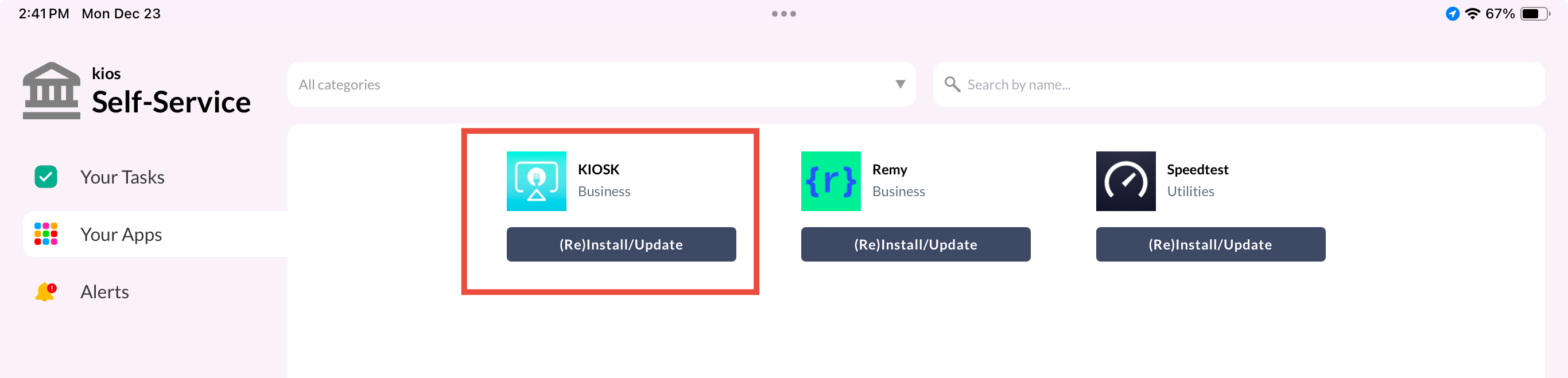
-
Restart the Kiosk app with Remy (tap the three dots in the upper-right corner when a Kiosk is selected)
-
Go to the Kiosk Dashboard > Manual Square Reader Settings Override > tap Reauthorize > tap Start and confirm the Reader is 'Ready'
-
Enable 'Kiosk Mode' and Start your Kiosk.